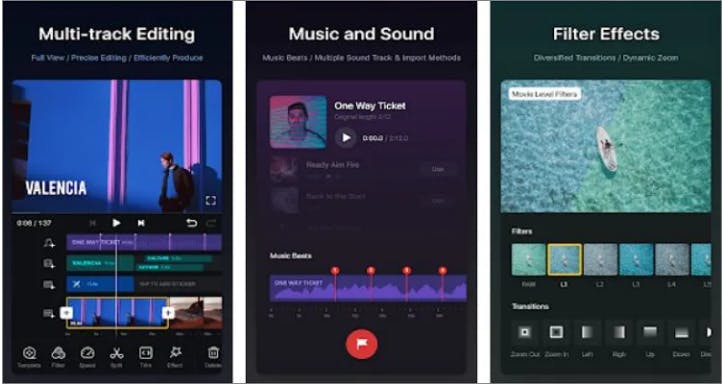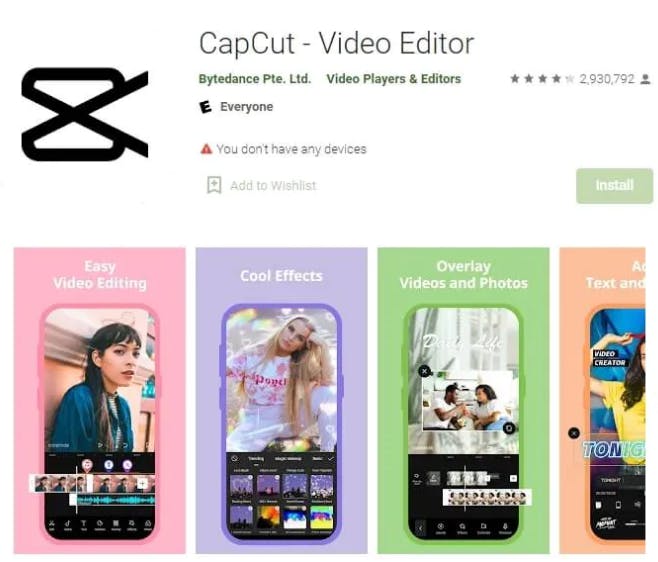Table of contents

The video editing industry is evolving at a rapid pace. Video creators and editors can now create visually stunning videos directly from their Android phones and tablets. However, finding a video editing app for Android without a watermark can be a difficult task. This is because most Android video editors, especially free ones, export videos with unwanted watermarks. So, without further ado, choose a free video editor without a watermark for Android from the list below.
1. InShot
InShot is one of the best Android video editors without a watermark on the Google Play Store, and you don't need any special knowledge to know that. That's because this app has over 100 million downloads and a rating of 4.8 stars. InShot, on the other hand, is a lightweight but powerful editor that can export video clips in 4K or 1080P quality. In addition to basic tools for trimming, cropping, rotating, and more, InShot includes 60+ transition effects and 1000+ stickers to help you personalize your photos and videos. InShot users can also directly export content to social media.

2. VN Video Editor
Lastly, use this video editor without watermark for Android to handle any video editing task you may have. Although the UI is pretty straightforward, it hides powerful editing capabilities that will keep pro users on the edge of their seats. Here, creators can tap to split, cut, apply effects, and add keyframe animations to videos on the multi-layer timeline. In addition, users can also apply title slides and colorful text overlays to their video clips. Furthermore, it supports instant sharing to Twitter, Facebook, YouTube, and more.
**
3.CapCut** CapCut is one of the best video editing app for Android due to its one of the most popular TikTok content creator apps. It is a little more advanced than the others, but you will have a plethora of tools at your disposal which makes it challenge for the spot of best video editing software for android.
You can select the resolution you want, change all of the basic parameters and colors, add effects and filters, adjust the brightness of each clip you added, and much more.
Price: Free (with limitations) System Requirement: Android 5.0 and later. 2GB minimum of ram App Installs: 100 million-plus downloads Google Play Store Rating: 4.2 /5.0